![]() 斯坦福cs229 MATLAB公开课,简称ML公开课。这是第二次编程练习,本次重点是无约束非线性规划函数fminunc的用法,以及一些作图的技巧。
斯坦福cs229 MATLAB公开课,简称ML公开课。这是第二次编程练习,本次重点是无约束非线性规划函数fminunc的用法,以及一些作图的技巧。
简介
实现逻辑斯谛回归,并应用到给定的两个数据集上。![]()
![]()
![]()
![]()
![]()
逻辑斯谛回归
根据两门考试的成绩预测学生是否能够录取:
34.62365962451697,78.0246928153624,0 30.28671076822607,43.89499752400101,0 35.84740876993872,72.90219802708364,0 60.18259938620976,86.30855209546826,1 79.0327360507101,75.3443764369103,1
加载:
%% Load Data
% The first two columns contains the exam scores and the third column
% contains the label.
data = load('ex2data1.txt');
X = data(:, [1, 2]); y = data(:, 3);
可视化数据
%% ==================== Part 1: Plotting ====================
% We start the exercise by first plotting the data to understand the
% the problem we are working with.
fprintf(['Plotting data with + indicating (y = 1) examples and o ' ...
'indicating (y = 0) examples.\n']);
plotData(X, y);
% Put some labels
hold on;
% Labels and Legend
xlabel('Exam 1 score')
ylabel('Exam 2 score')
% Specified in plot order
legend('Admitted', 'Not admitted')
hold off;
matlab中的…就是个连接符,有些行太长了,用…分割一下。
plotData具体实现:
function plotData(X, y) %PLOTDATA Plots the data points X and y into a new figure % PLOTDATA(x,y) plots the data points with + for the positive examples % and o for the negative examples. X is assumed to be a Mx2 matrix. % Create New Figure figure; hold on; % ====================== YOUR CODE HERE ====================== % Instructions: Plot the positive and negative examples on a % 2D plot, using the option 'k+' for the positive % examples and 'ko' for the negative examples. % % Find Indices of Positive and Negative Examples pos = find(y==1); neg = find(y == 0); % Plot Examples plot(X(pos, 1), X(pos, 2), 'k+','LineWidth', 2, ... 'MarkerSize', 7); plot(X(neg, 1), X(neg, 2), 'ko', 'MarkerFaceColor', 'y', ... 'MarkerSize', 7);
find函数返回满足条件的下标,plot一共两次,与legend两次对应。
legend制作图例
legend('string1','string2',...,pos)
不传位置参数表示自动寻找合适位置放置图例:
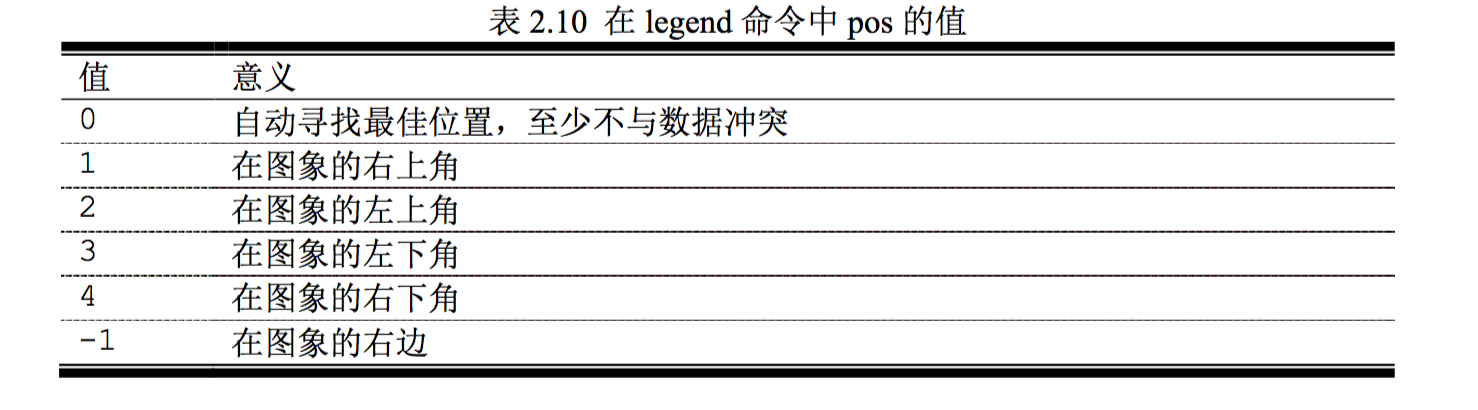
得到:
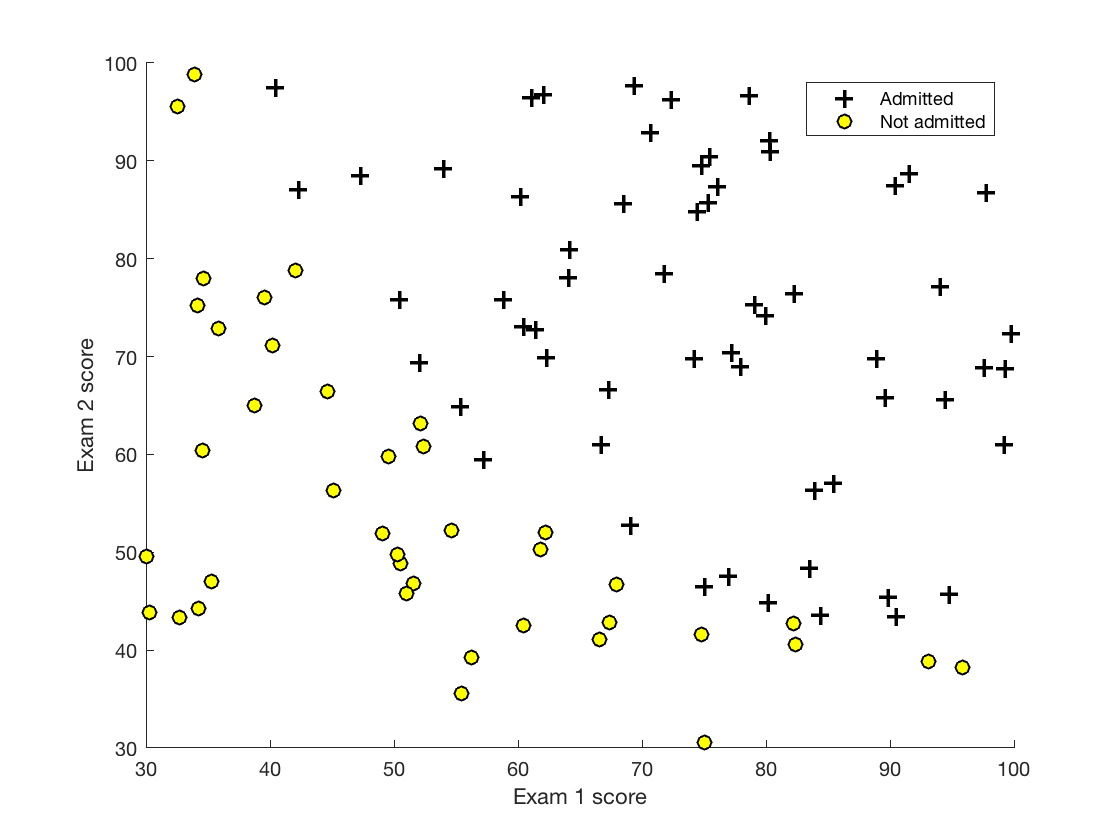
可以直观地看出数据大致是线性可分的,可以预计逻辑斯谛回归模型适用于该数据。
实现sigmoid函数
逻辑斯谛回归模型的假设函数为:
![]()
其中g为sigmoid函数:
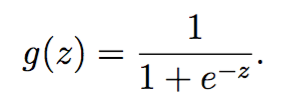
实现如下:
function g = sigmoid(z) %SIGMOID Compute sigmoid functoon % J = SIGMOID(z) computes the sigmoid of z. % You need to return the following variables correctly g = zeros(size(z)); % ====================== YOUR CODE HERE ====================== % Instructions: Compute the sigmoid of each value of z (z can be a matrix, % vector or scalar). g = 1 ./ (1 + exp(-z)); % ============================================================= end
注意./为element-wise除法。
损失函数和梯度
损失函数为假设函数h在整个训练集上的对数似然函数的相反数:
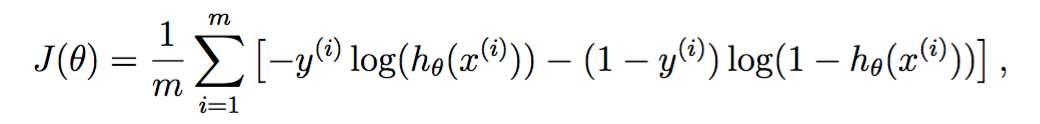
其导数为
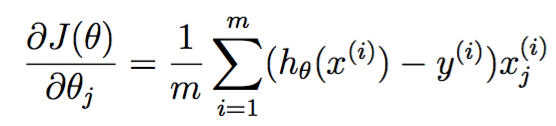
被实现为costFunction,这个名字取得不太好,明明干了两件事情的:
function [J, grad] = costFunction(theta, X, y) %COSTFUNCTION Compute cost and gradient for logistic regression % J = COSTFUNCTION(theta, X, y) computes the cost of using theta as the % parameter for logistic regression and the gradient of the cost % w.r.t. to the parameters. % Initialize some useful values m = length(y); % number of training examples % You need to return the following variables correctly J = 0; grad = zeros(size(theta)); % ====================== YOUR CODE HERE ====================== % Instructions: Compute the cost of a particular choice of theta. % You should set J to the cost. % Compute the partial derivatives and set grad to the partial % derivatives of the cost w.r.t. each parameter in theta % % Note: grad should have the same dimensions as theta % J = 1 / m * [- y' * log(sigmoid(X * theta)) - (1 - y') * log(1 - sigmoid(X * theta))]; grad = 1 / m * X' * (sigmoid(X * theta) - y); % ============================================================= end
得到损失函数J的值——一个标量,和梯度向量。
调用方法如下:
%% ============ Part 2: Compute Cost and Gradient ============
% In this part of the exercise, you will implement the cost and gradient
% for logistic regression. You neeed to complete the code in
% costFunction.m
% Setup the data matrix appropriately, and add ones for the intercept term
[m, n] = size(X);
% Add intercept term to x and X_test
X = [ones(m, 1) X];
% Initialize fitting parameters
initial_theta = zeros(n + 1, 1);
% Compute and display initial cost and gradient
[cost, grad] = costFunction(initial_theta, X, y);
fprintf('Cost at initial theta (zeros): %f\n', cost);
fprintf('Gradient at initial theta (zeros): \n');
fprintf(' %f \n', grad);
fprintf('\nProgram paused. Press enter to continue.\n');
pause;
学习参数
用到了无约束非线性规划函数优化方法fminunc,基本用法是:
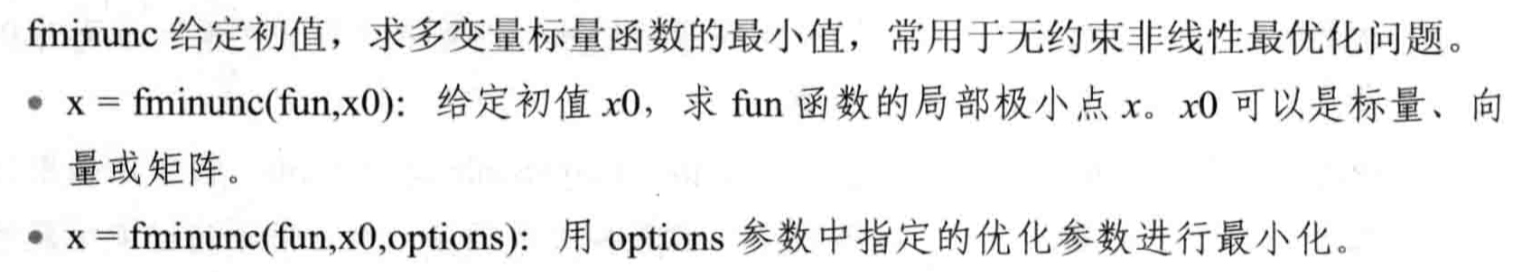
更多信息详见附录。
调用方法
%% ============= Part 3: Optimizing using fminunc =============
% In this exercise, you will use a built-in function (fminunc) to find the
% optimal parameters theta.
% Set options for fminunc
options = optimset('GradObj', 'on', 'MaxIter', 400);
% Run fminunc to obtain the optimal theta
% This function will return theta and the cost
[theta, cost] = ...
fminunc(@(t)(costFunction(t, X, y)), initial_theta, options);
% Print theta to screen
fprintf('Cost at theta found by fminunc: %f\n', cost);
fprintf('theta: \n');
fprintf(' %f \n', theta);
% Plot Boundary
plotDecisionBoundary(theta, X, y);
% Put some labels
hold on;
% Labels and Legend
xlabel('Exam 1 score')
ylabel('Exam 2 score')
% Specified in plot order
legend('Admitted', 'Not admitted')
hold off;
fprintf('\nProgram paused. Press enter to continue.\n');
pause;
这里还有个绘制决策边界的函数:
function plotDecisionBoundary(theta, X, y)
%PLOTDECISIONBOUNDARY Plots the data points X and y into a new figure with
%the decision boundary defined by theta
% PLOTDECISIONBOUNDARY(theta, X,y) plots the data points with + for the
% positive examples and o for the negative examples. X is assumed to be
% a either
% 1) Mx3 matrix, where the first column is an all-ones column for the
% intercept.
% 2) MxN, N>3 matrix, where the first column is all-ones
% Plot Data
plotData(X(:,2:3), y);
hold on
if size(X, 2) <= 3
% Only need 2 points to define a line, so choose two endpoints
plot_x = [min(X(:,2))-2, max(X(:,2))+2];
% Calculate the decision boundary line
plot_y = (-1./theta(3)).*(theta(2).*plot_x + theta(1));
% Plot, and adjust axes for better viewing
plot(plot_x, plot_y)
% Legend, specific for the exercise
legend('Admitted', 'Not admitted', 'Decision Boundary')
axis([30, 100, 30, 100])
else
% Here is the grid range
u = linspace(-1, 1.5, 50);
v = linspace(-1, 1.5, 50);
z = zeros(length(u), length(v));
% Evaluate z = theta*x over the grid
for i = 1:length(u)
for j = 1:length(v)
z(i,j) = mapFeature(u(i), v(j))*theta;
end
end
z = z'; % important to transpose z before calling contour
% Plot z = 0
% Notice you need to specify the range [0, 0]
contour(u, v, z, [0, 0], 'LineWidth', 2)
end
hold off
end
如果数据特征维度小于等于2的话(代码中是3,因为第一列实际上都是1,是为了bias准备的),直接画到平面上去,取两点plot直线。
预测与评估
有了参数,给定输入,传进假设函数,得到几率,根据几率是否大于0.5做出预测。
function p = predict(theta, X) %PREDICT Predict whether the label is 0 or 1 using learned logistic %regression parameters theta % p = PREDICT(theta, X) computes the predictions for X using a % threshold at 0.5 (i.e., if sigmoid(theta'*x) >= 0.5, predict 1) m = size(X, 1); % Number of training examples % You need to return the following variables correctly p = zeros(m, 1); % ====================== YOUR CODE HERE ====================== % Instructions: Complete the following code to make predictions using % your learned logistic regression parameters. % You should set p to a vector of 0's and 1's % prob = sigmoid(X * theta); for i = 1 : m if prob(i) >= 0.5 p(i) = 1; else p(i) = 0; end end % ========================================================================= end
有了预测函数,可以在训练集上跑一下评估:
%% ============== Part 4: Predict and Accuracies ==============
% After learning the parameters, you'll like to use it to predict the outcomes
% on unseen data. In this part, you will use the logistic regression model
% to predict the probability that a student with score 45 on exam 1 and
% score 85 on exam 2 will be admitted.
%
% Furthermore, you will compute the training and test set accuracies of
% our model.
%
% Your task is to complete the code in predict.m
% Predict probability for a student with score 45 on exam 1
% and score 85 on exam 2
prob = sigmoid([1 45 85] * theta);
fprintf(['For a student with scores 45 and 85, we predict an admission ' ...
'probability of %f\n\n'], prob);
% Compute accuracy on our training set
p = predict(theta, X);
fprintf('Train Accuracy: %f\n', mean(double(p == y)) * 100);
fprintf('\nProgram paused. Press enter to continue.\n');
pause;
p == y得到布尔向量,转为双精度求均值得到accuracy。
正则化逻辑斯谛回归
这部分利用正则化逻辑斯谛回归,根据某芯片的两个参数预测其是否合格。
0.051267,0.69956,1 -0.092742,0.68494,1 -0.21371,0.69225,1 -0.375,0.50219,1 -0.51325,0.46564,1
数据可视化
%% Load Data
% The first two columns contains the X values and the third column
% contains the label (y).
data = load('ex2data2.txt');
X = data(:, [1, 2]); y = data(:, 3);
plotData(X, y);
% Put some labels
hold on;
% Labels and Legend
xlabel('Microchip Test 1')
ylabel('Microchip Test 2')
% Specified in plot order
legend('y = 1', 'y = 0')
hold off;
代码跟上一章一模一样,得到:
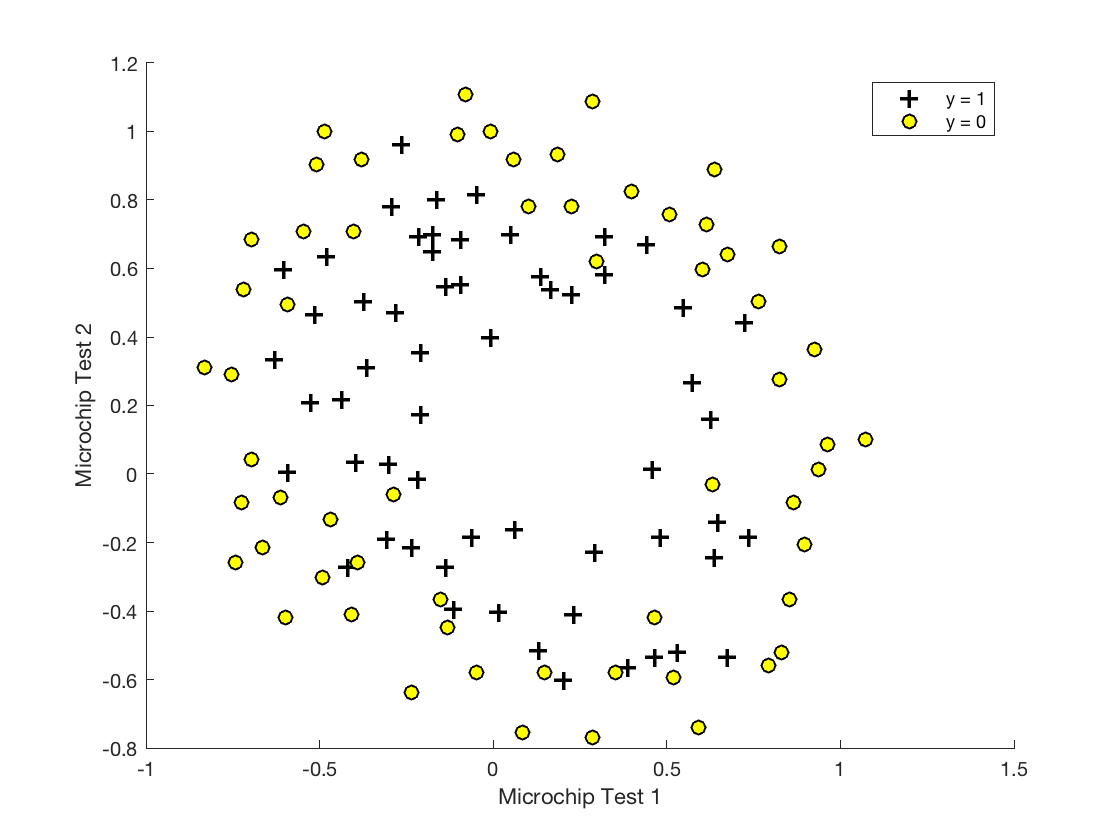
这次的数据明显不是线性可分的,尝试加入更多特征。特征越多,线性可分的可能性越高。没有额外特征?那就把已有特征取个n次方映射为新特征,创造条件也要上。
如果最高六次方的话,则为:
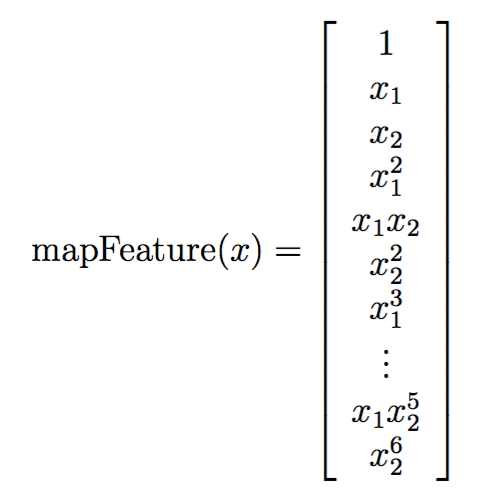
其实现如下:
function out = mapFeature(X1, X2) % MAPFEATURE Feature mapping function to polynomial features % % MAPFEATURE(X1, X2) maps the two input features % to quadratic features used in the regularization exercise. % % Returns a new feature array with more features, comprising of % X1, X2, X1.^2, X2.^2, X1*X2, X1*X2.^2, etc.. % % Inputs X1, X2 must be the same size % degree = 6; out = ones(size(X1(:,1))); for i = 1:degree for j = 0:i out(:, end+1) = (X1.^(i-j)).*(X2.^j); end end end
下标中的end用法如下:
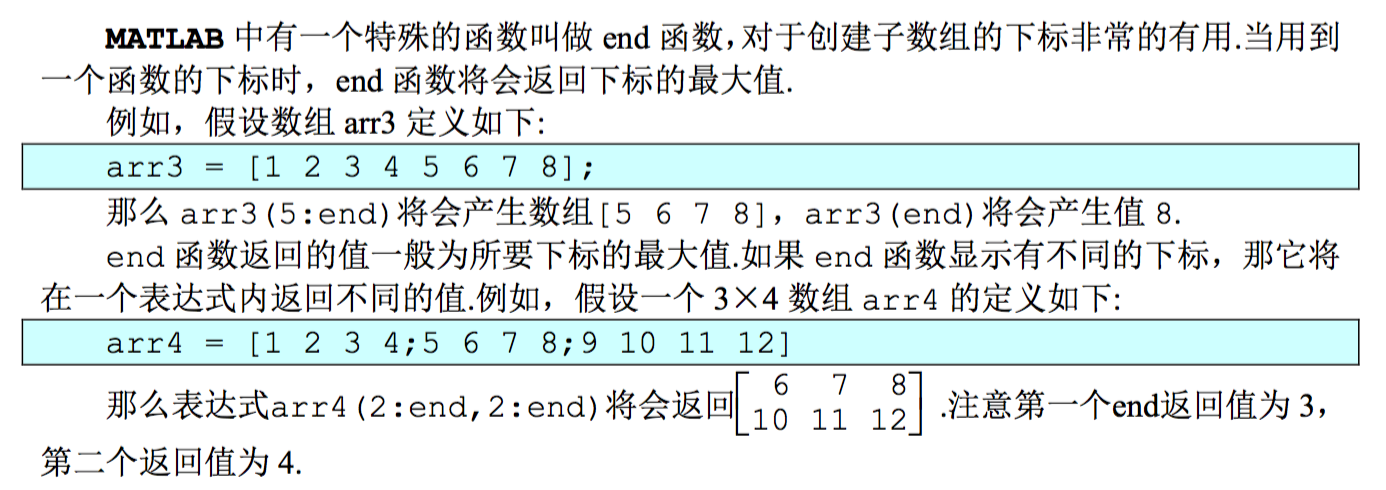
这边被用作了append操作。
损失函数和梯度
损失函数多了个L2正则化项:
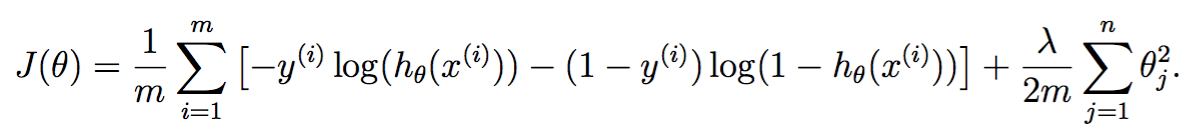
作为bias的![]() 不应参与正则化项,所以上式j从1开始,matlab中下标从2开始。
不应参与正则化项,所以上式j从1开始,matlab中下标从2开始。
梯度如下:
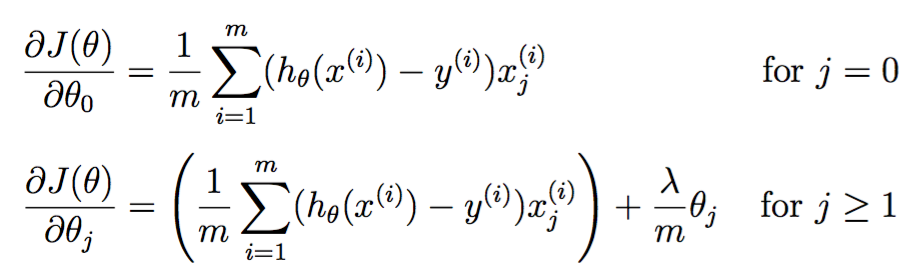
实现如下:
function [J, grad] = costFunctionReg(theta, X, y, lambda) %COSTFUNCTIONREG Compute cost and gradient for logistic regression with regularization % J = COSTFUNCTIONREG(theta, X, y, lambda) computes the cost of using % theta as the parameter for regularized logistic regression and the % gradient of the cost w.r.t. to the parameters. % Initialize some useful values m = length(y); % number of training examples % You need to return the following variables correctly J = 0; grad = zeros(size(theta)); % ====================== YOUR CODE HERE ====================== % Instructions: Compute the cost of a particular choice of theta. % You should set J to the cost. % Compute the partial derivatives and set grad to the partial % derivatives of the cost w.r.t. each parameter in theta J = 1 / m * [- y' * log(sigmoid(X * theta)) ... - (1 - y') * log(1 - sigmoid(X * theta))] ... + lambda / 2 / m * (theta' * theta - theta(1) * theta(1)); grad = 1 / m * X' * (sigmoid(X * theta) - y) ... + lambda / m * theta; grad(1) = grad(1) - lambda / m * theta(1); % ============================================================= end
在这份实现中,先忽略![]() 的特殊性,一股脑地算出来,然后将
的特殊性,一股脑地算出来,然后将![]() 的梯度额外减去正则化项。
的梯度额外减去正则化项。
学习参数
无约束最小化,跟上一章一摸一样:
%% ============= Part 2: Regularization and Accuracies =============
% Optional Exercise:
% In this part, you will get to try different values of lambda and
% see how regularization affects the decision coundart
%
% Try the following values of lambda (0, 1, 10, 100).
%
% How does the decision boundary change when you vary lambda? How does
% the training set accuracy vary?
%
% Initialize fitting parameters
initial_theta = zeros(size(X, 2), 1);
% Set regularization parameter lambda to 1 (you should vary this)
lambda = 1;
% Set Options
options = optimset('GradObj', 'on', 'MaxIter', 400);
% Optimize
[theta, J, exit_flag] = ...
fminunc(@(t)(costFunctionReg(t, X, y, lambda)), initial_theta, options);
% Plot Boundary
plotDecisionBoundary(theta, X, y);
hold on;
title(sprintf('lambda = %g', lambda))
% Labels and Legend
xlabel('Microchip Test 1')
ylabel('Microchip Test 2')
legend('y = 1', 'y = 0', 'Decision boundary')
hold off;
% Compute accuracy on our training set
p = predict(theta, X);
fprintf('Train Accuracy: %f\n', mean(double(p == y)) * 100);
可视化决策边界
函数还是那个函数,只不过进入了第二个分支:
% Here is the grid range u = linspace(-1, 1.5, 50); v = linspace(-1, 1.5, 50); z = zeros(length(u), length(v)); % Evaluate z = theta*x over the grid for i = 1:length(u) for j = 1:length(v) z(i,j) = mapFeature(u(i), v(j))*theta; end end z = z'; % important to transpose z before calling contour % Plot z = 0 % Notice you need to specify the range [0, 0] contour(u, v, z, [0, 0], 'LineWidth', 2)
这个作图很精妙,决策边界位于![]() 中的
中的![]() 等于0的时候,此时几率为0.5,是决策的临界点。所以先把一个区域内所有点的
等于0的时候,此时几率为0.5,是决策的临界点。所以先把一个区域内所有点的![]() 都算出来,但最后只画
都算出来,但最后只画![]() ==0的那些,也就是用contour的[0, 0]参数来约束。
==0的那些,也就是用contour的[0, 0]参数来约束。
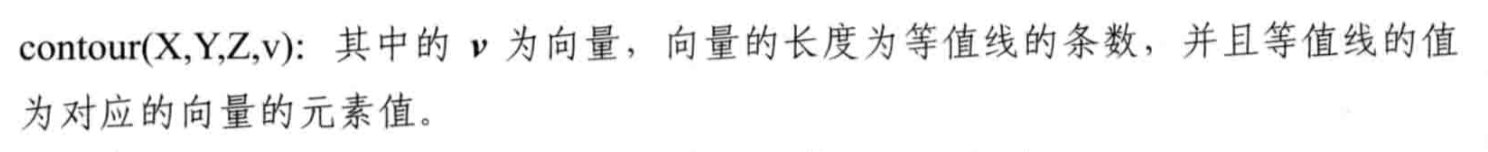
我发现v向量最低长度得为2,不然就会被当做标量0处理,退化为:
![]()
结果一条线也看不到。
运行后得到图形:
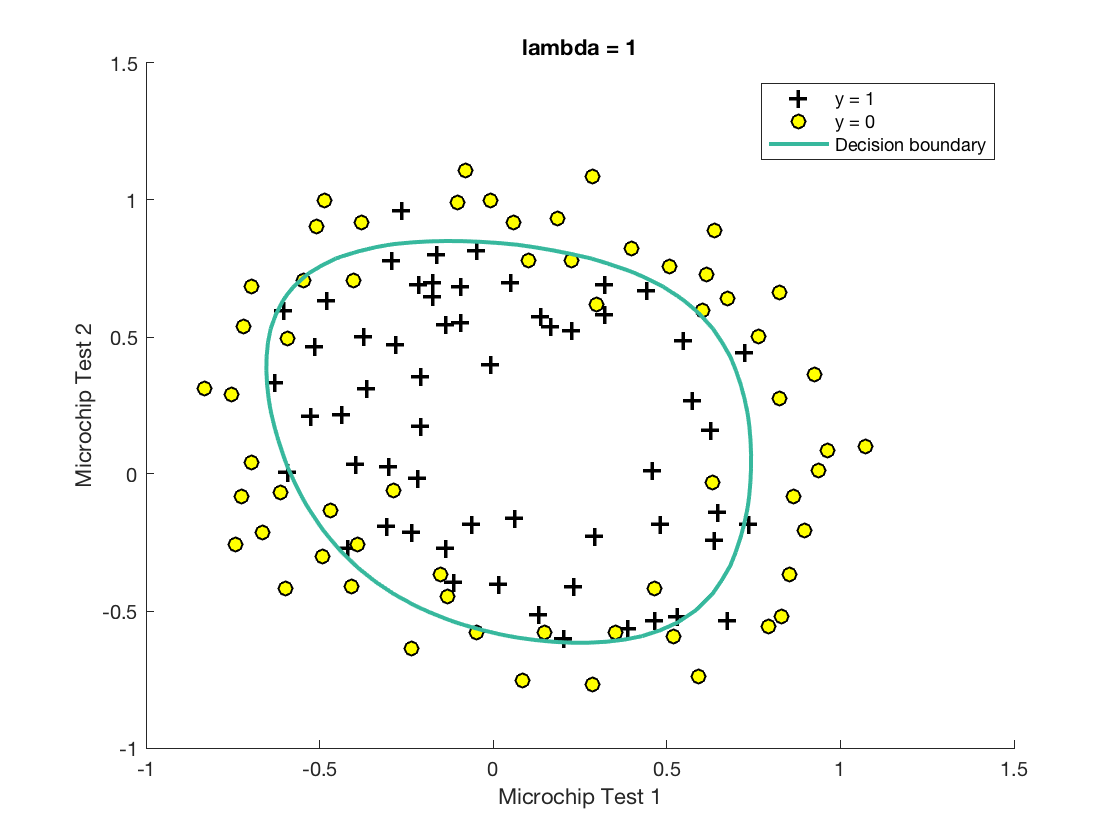
通过修改λ的值,可以得到欠拟合和过拟合的图例:
欠拟合:
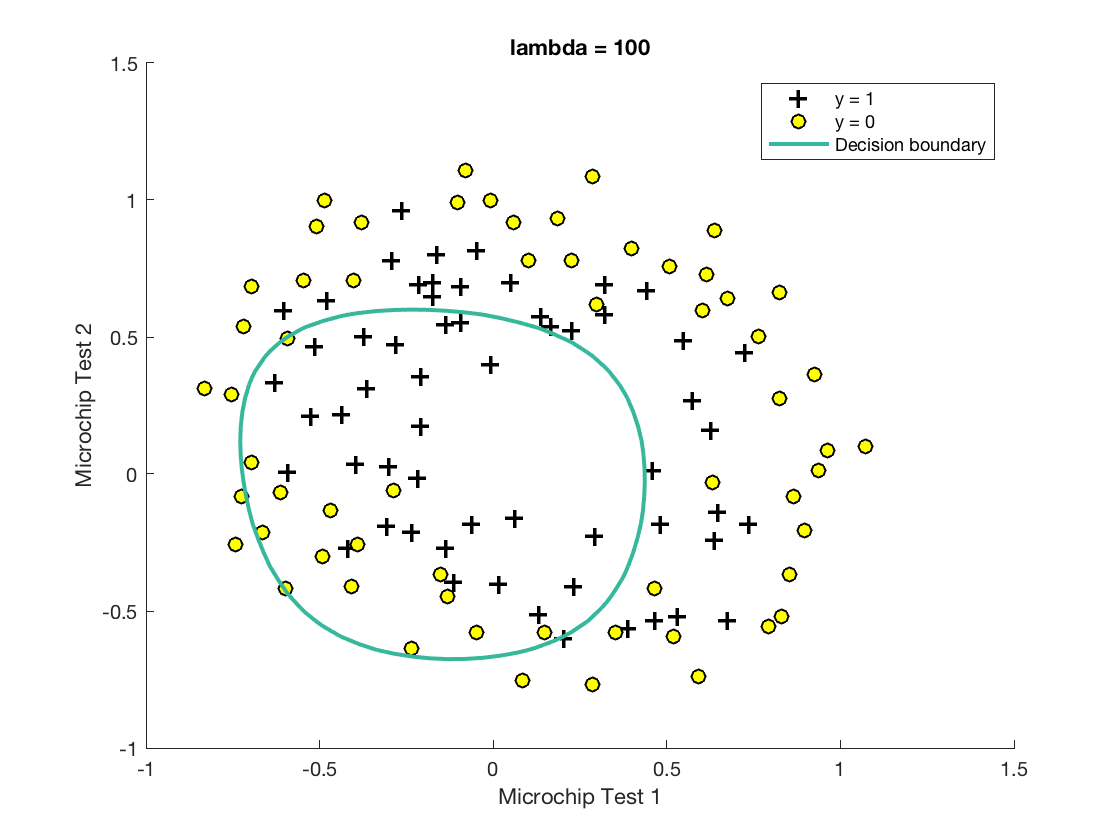
过拟合:
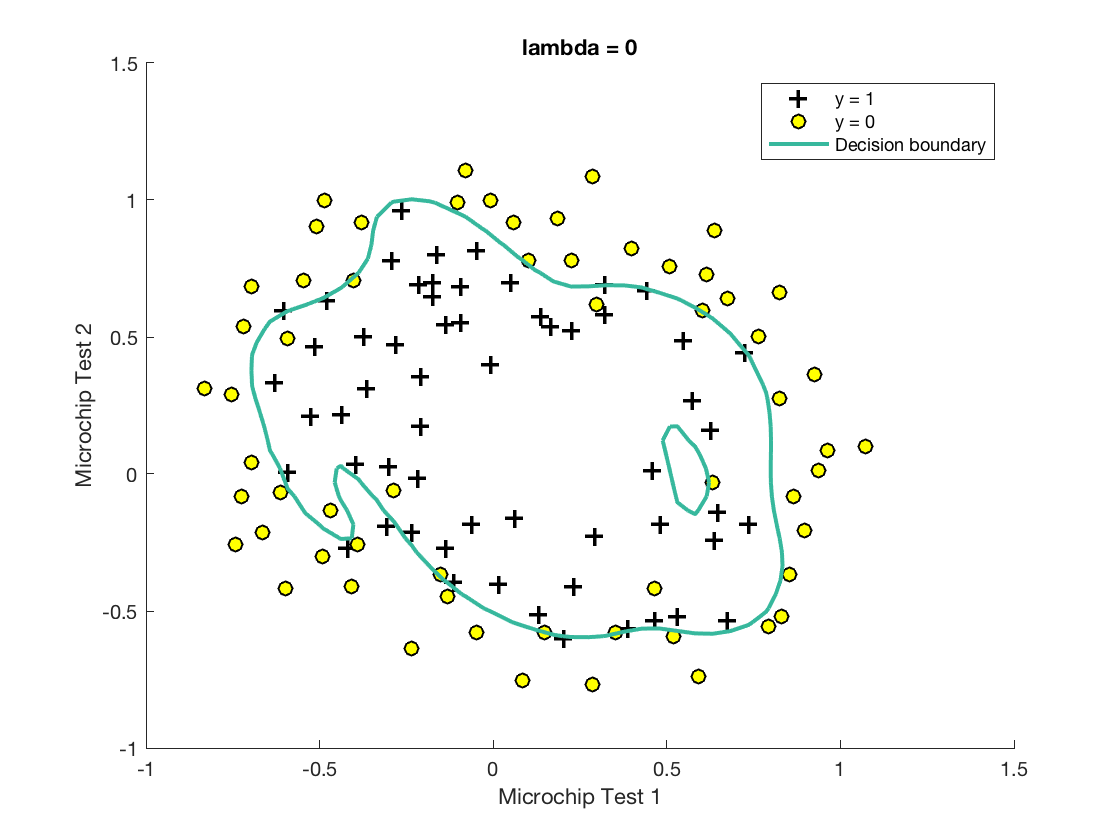
附录
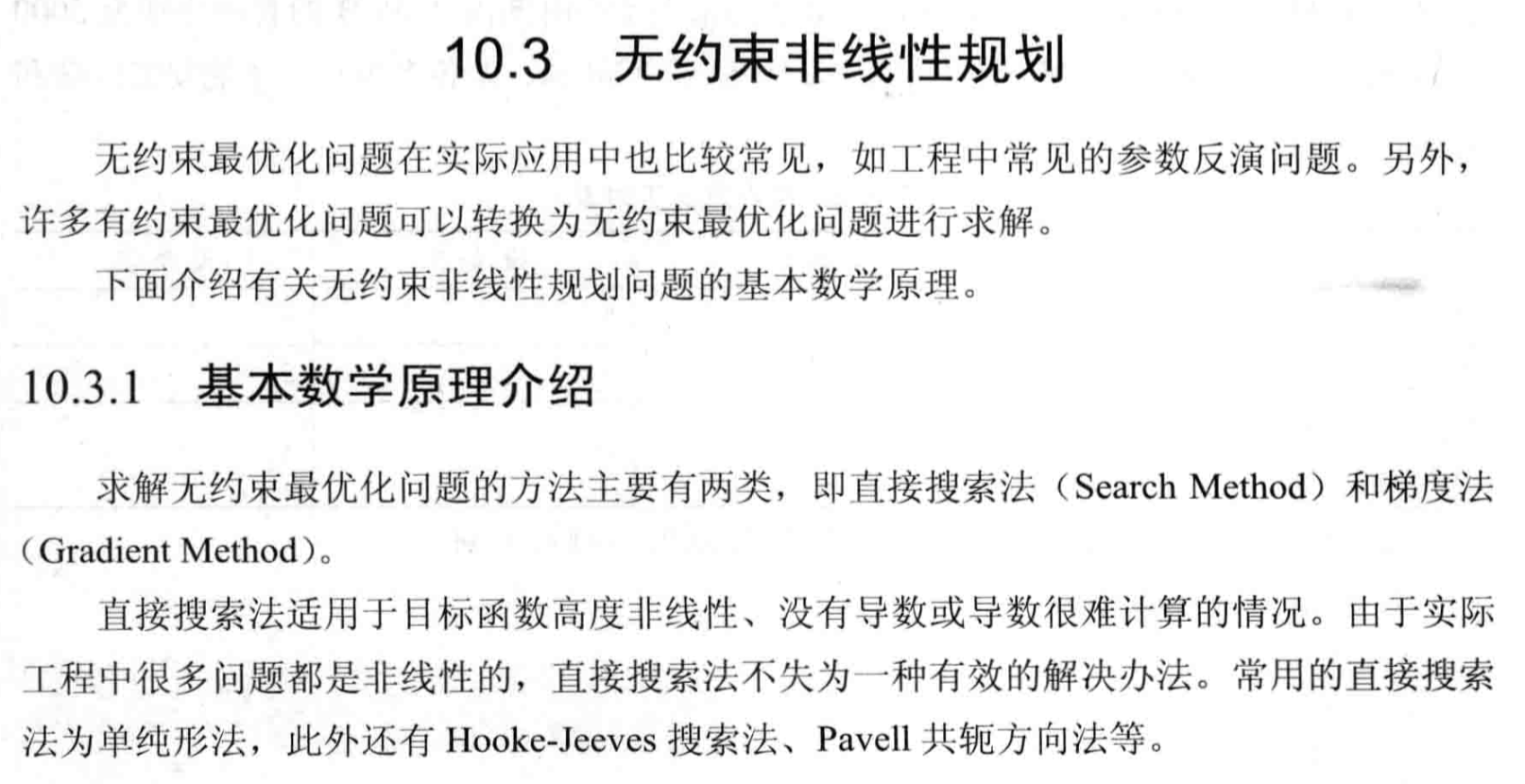
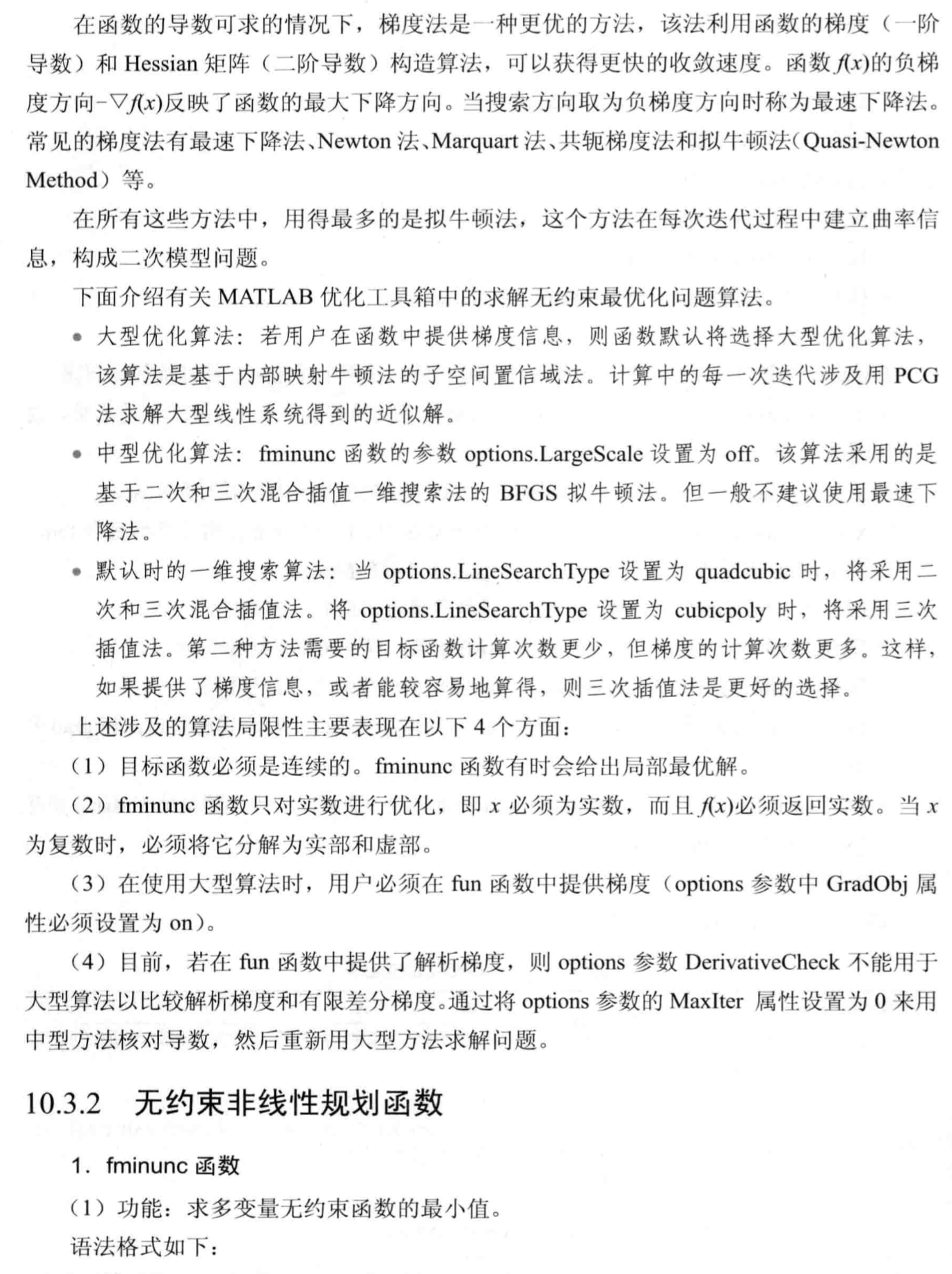
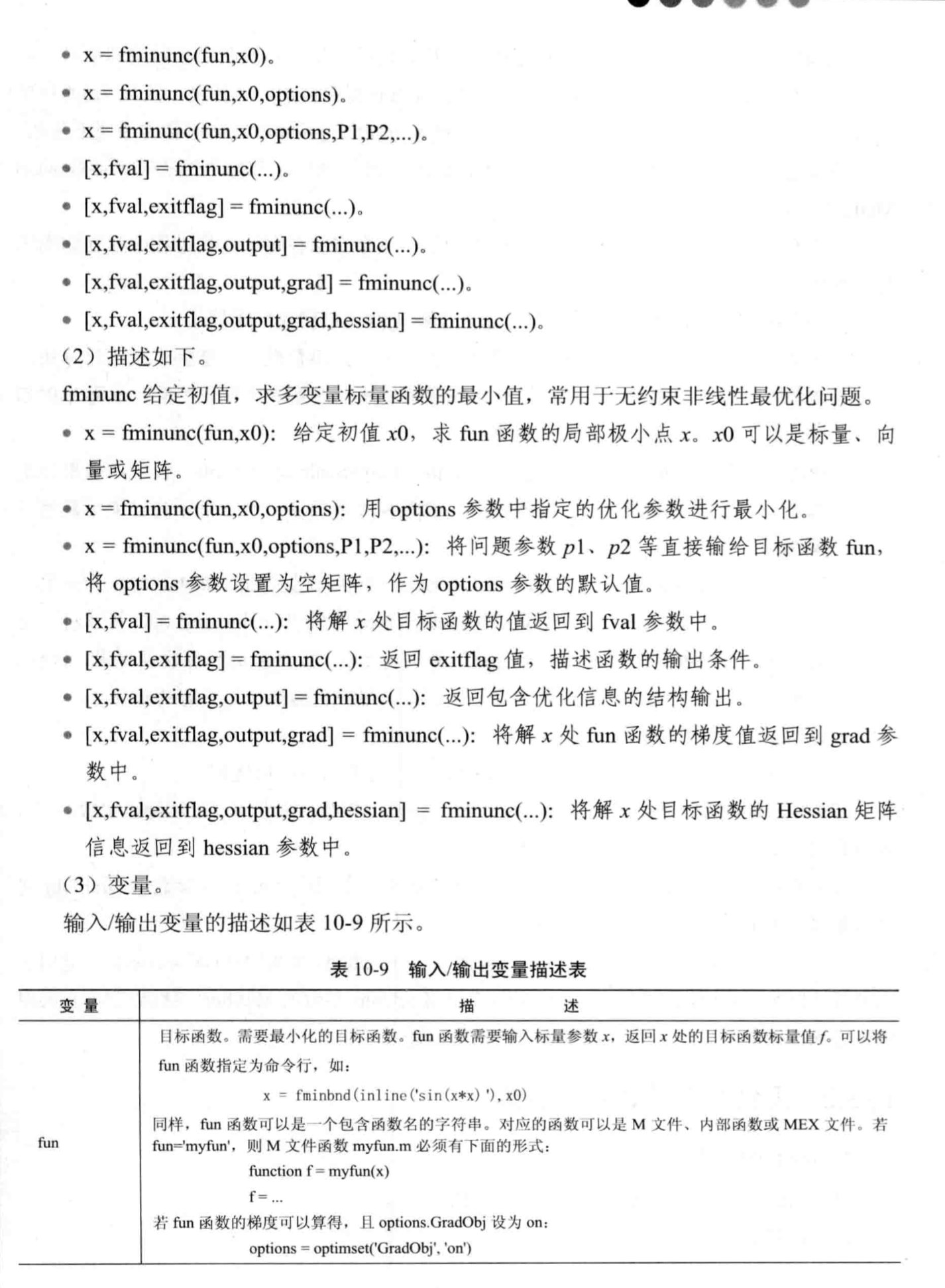
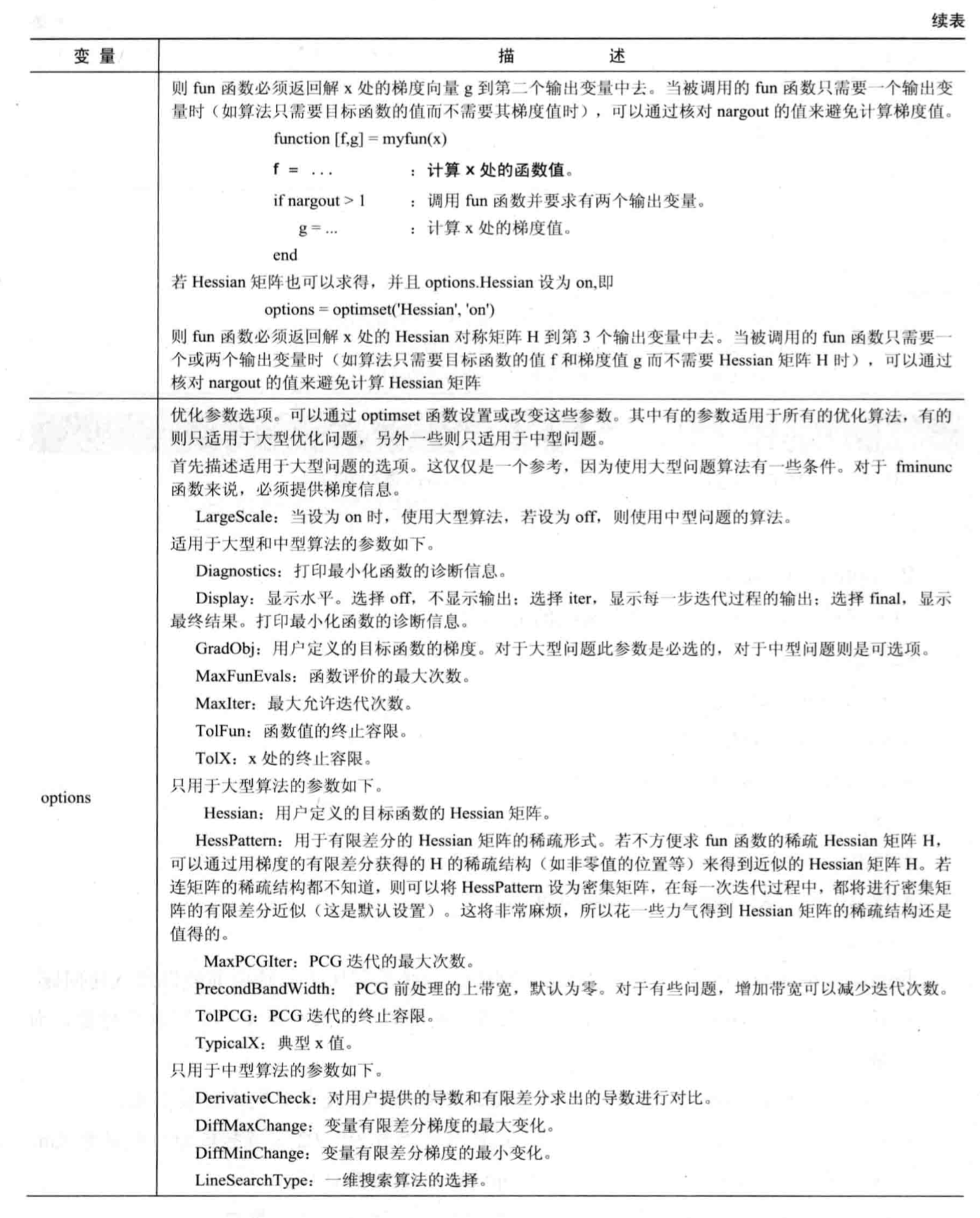
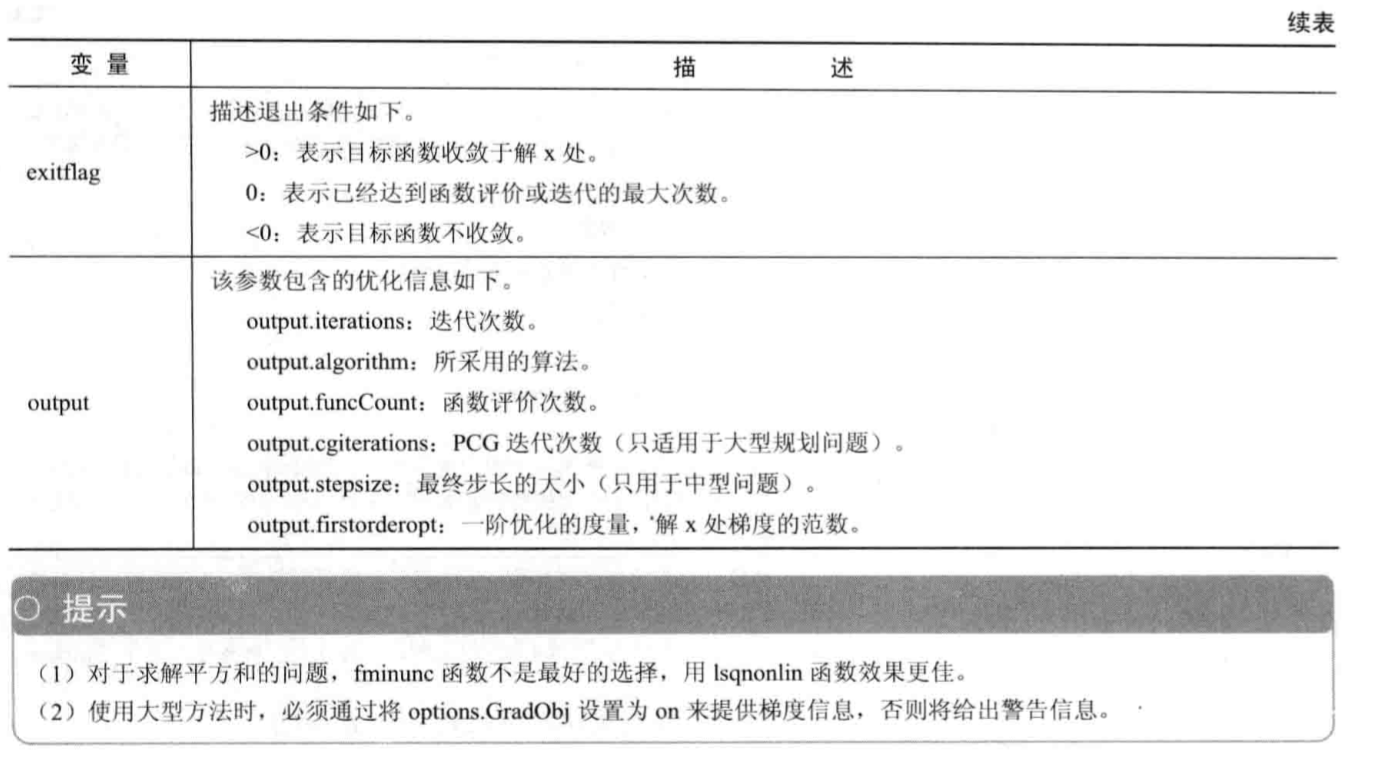
 码农场
码农场
最近也在学习 machine learning by andrew n.g 利用contour绘制边界函数plotDecisionBoundary一直没看太懂,看了女主的解释才搞明白,受教了