![]() 斯坦福ML(Matlab
斯坦福ML(Matlab )公开课,本次练习试验支持向量机,并应用于垃圾邮件分类。代码本身非常简单,理论知识参考《统计学习方法》或公开课视频。
)公开课,本次练习试验支持向量机,并应用于垃圾邮件分类。代码本身非常简单,理论知识参考《统计学习方法》或公开课视频。
支持向量机
这部分先在多个2D数据集上熟悉熟悉SVM和惩罚参数。
线性可分数据
简单的线性可分数据集:
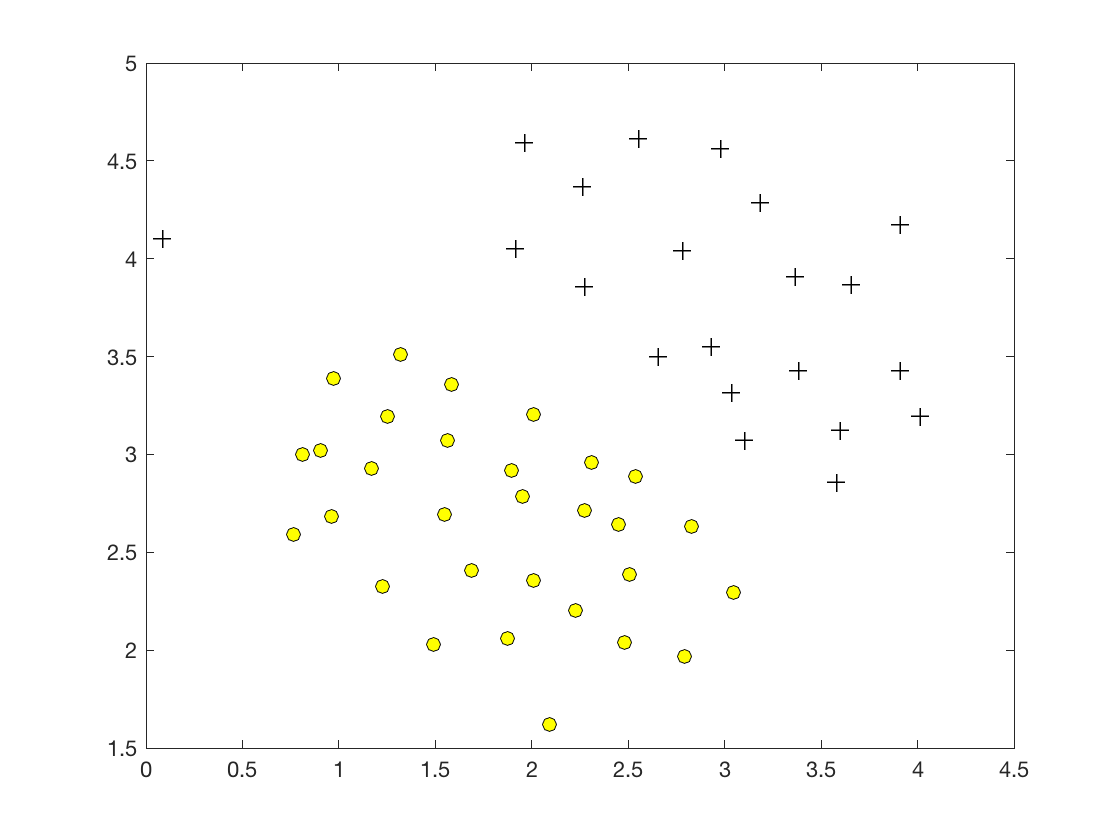
不要求实现SVM训练(实现可参考http://www.hankcs.com/ml/support-vector-machine.html),只要求使用不同的惩罚因子C(类似于正则化的![]() )调用写好的训练代码即可。C控制着对误分类的惩罚力度,C越大,SVM越努力地试图将训练样本全分对。
)调用写好的训练代码即可。C控制着对误分类的惩罚力度,C越大,SVM越努力地试图将训练样本全分对。
当C=1时,
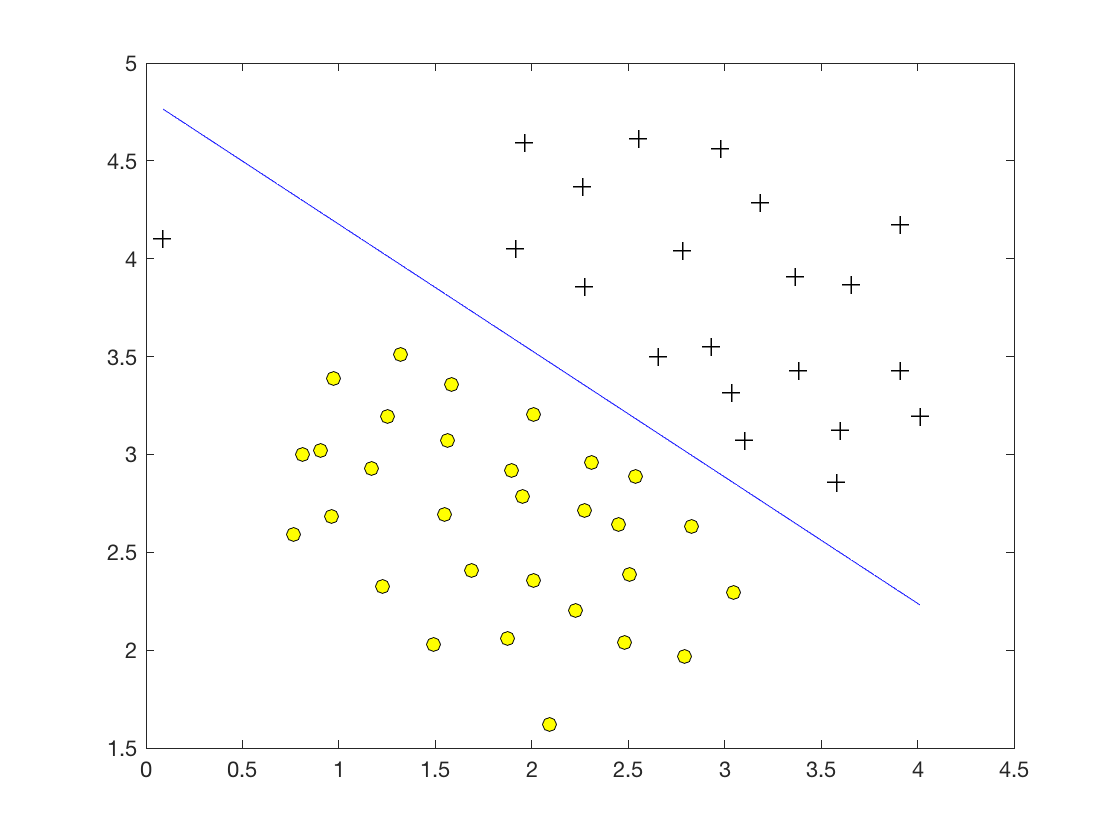
几何间隔很大,模型泛化能力应该不错。
当C=100时,
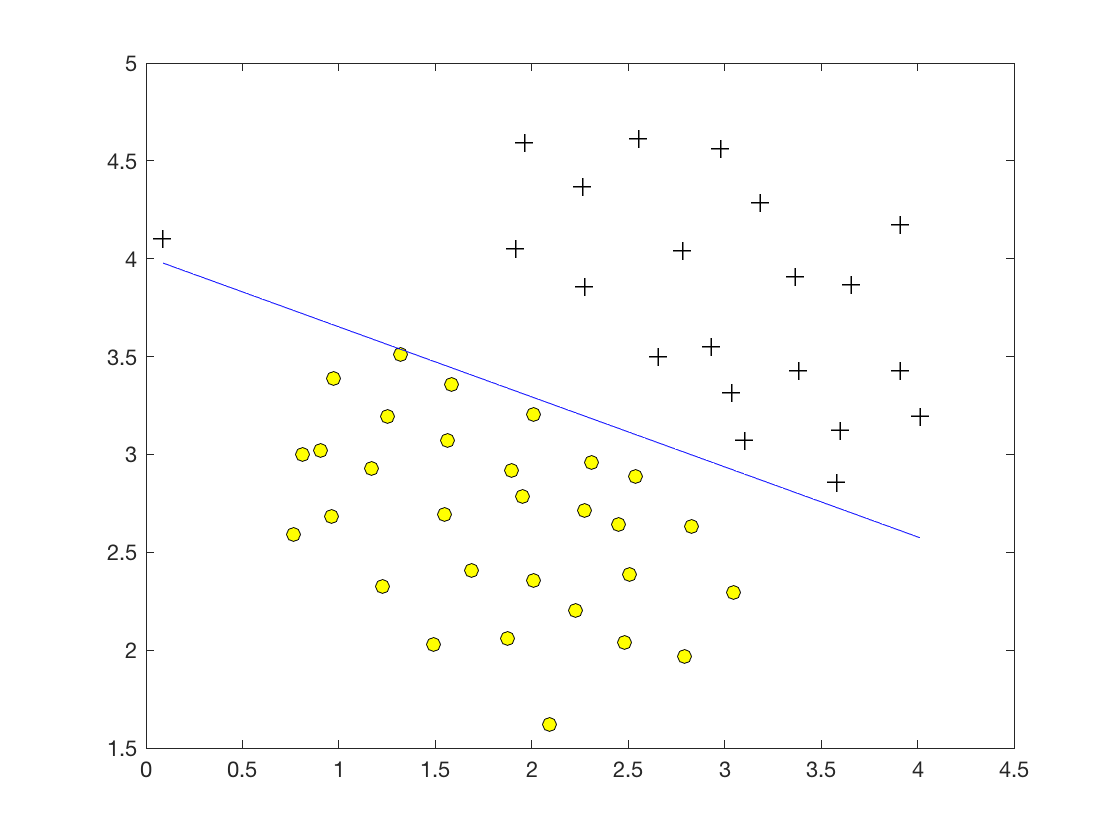
几何间隔很小,过拟合了。
SVM和高斯核
对于非线性可分数据,就必须上核函数了。比如这个数据集:
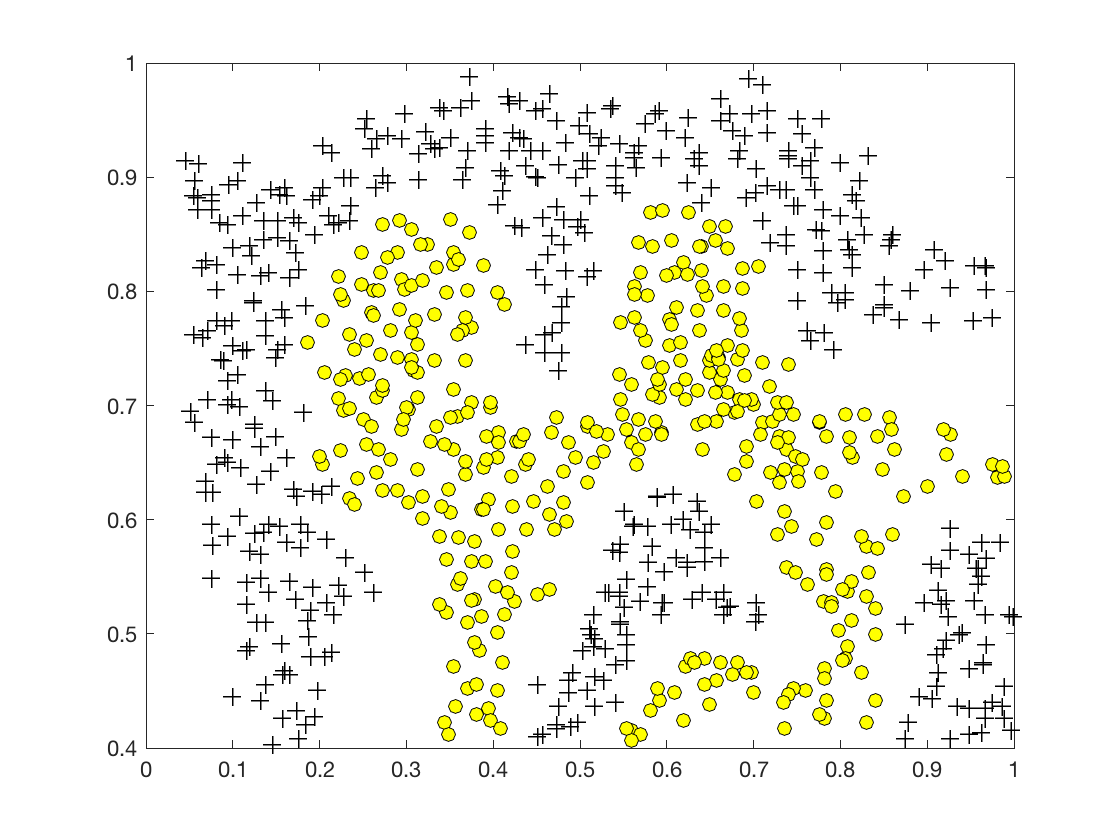
高斯核
高斯核函数定义为:
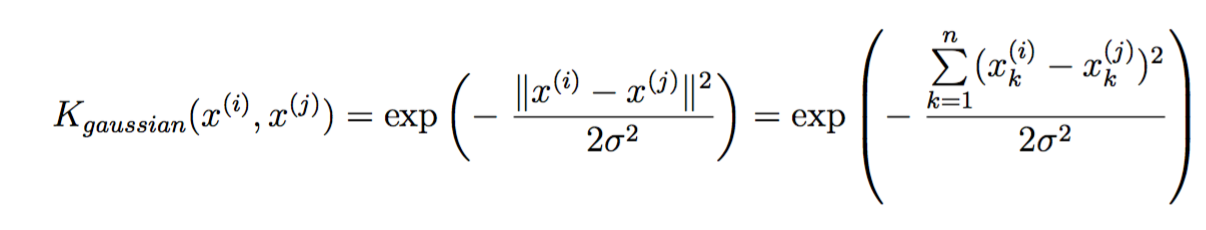
实现如下:
function sim = gaussianKernel(x1, x2, sigma) %RBFKERNEL returns a radial basis function kernel between x1 and x2 % sim = gaussianKernel(x1, x2) returns a gaussian kernel between x1 and x2 % and returns the value in sim % Ensure that x1 and x2 are column vectors x1 = x1(:); x2 = x2(:); % You need to return the following variables correctly. sim = 0; % ====================== YOUR CODE HERE ====================== % Instructions: Fill in this function to return the similarity between x1 % and x2 computed using a Gaussian kernel with bandwidth % sigma % % sim = exp(-(x1 - x2)' * (x1 - x2) / (2 * sigma ^2)) % ============================================================= end
Instruction里面说高斯核是求the similarity between x1 and x2,的确是个很深刻的解释。我以前都没注意到,高斯核里面不就是个欧氏距离公式嘛。
决策边界可视化如下:
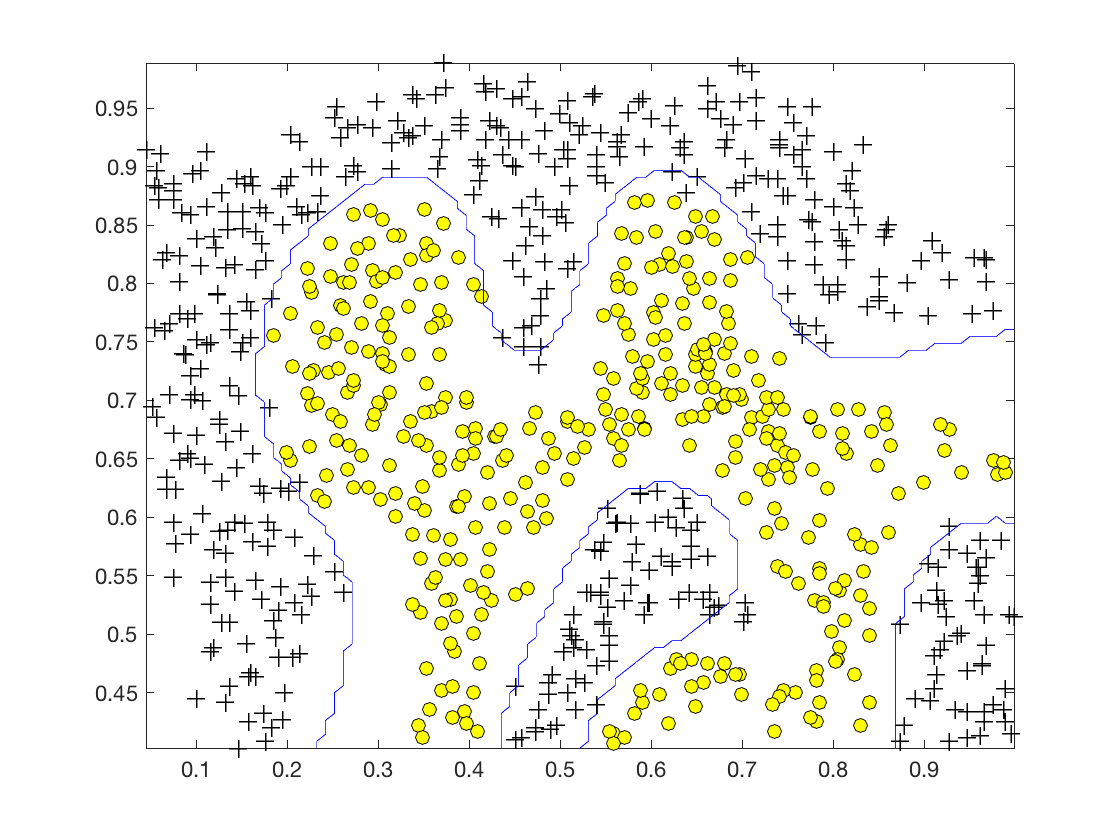
可视化代码也不要求实现,但斯坦福给的代码在matlab2016b上面无法绘制决策边界,我认为是浮点数精度的问题,将限制放宽松一些即可:
contour(X1, X2, vals, [0 0], 'Color', 'b');
改为:
contour(X1, X2, vals, [0 0.5], 'Color', 'b');
还可以在另外一个数据集上做做试验:
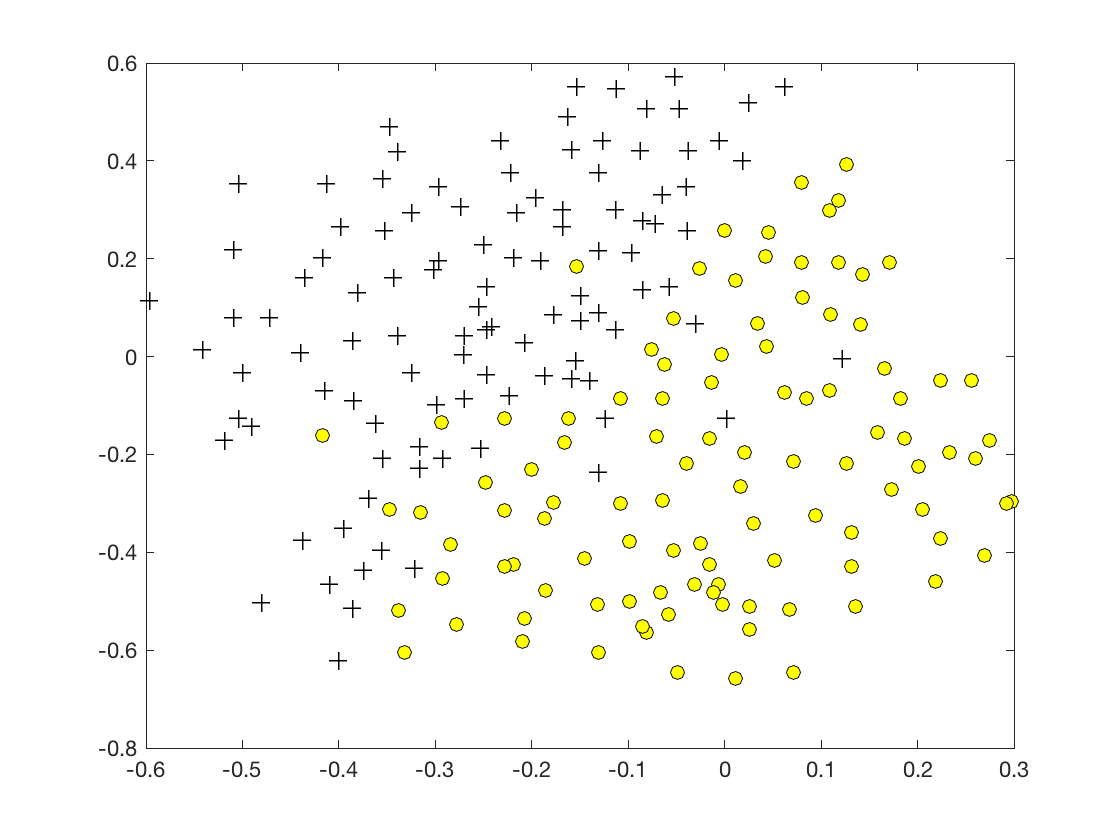
决策边界:
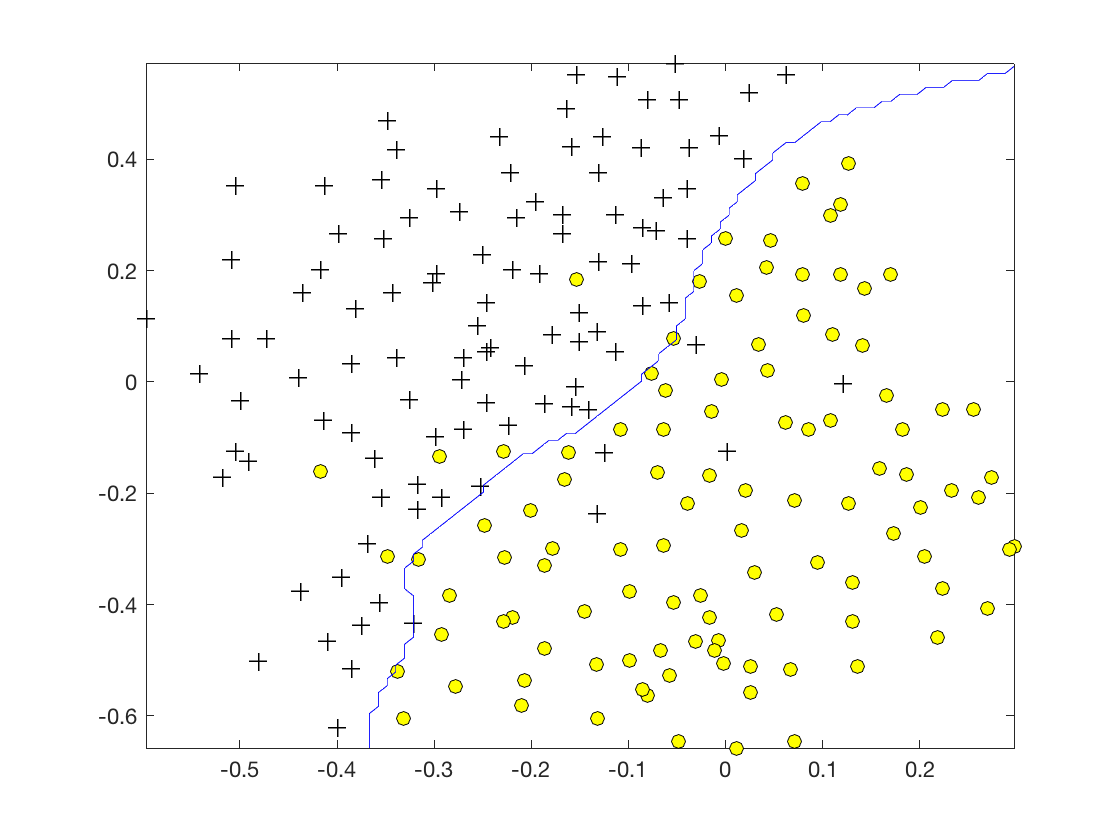
垃圾邮件分类
其实就是文本分类的应用了。
预处理
对于这样一封邮件
> Anyone knows how much it costs to host a web portal ? > Well, it depends on how many visitors youre expecting. This can be anywhere from less than 10 bucks a month to a couple of $100. You should checkout http://www.rackspace.com/ or perhaps Amazon EC2 if youre running something big.. To unsubscribe yourself from this mailing list, send an email to: groupname-unsubscribe@egroups.com
进行如下预处理
-
大写转小写
-
去除HTML标签
-
URL、邮箱地址、数字、美元替换为标记符
-
单词形态转换
-
去掉标点符号
实现如下:
function word_indices = processEmail(email_contents)
%PROCESSEMAIL preprocesses a the body of an email and
%returns a list of word_indices
% word_indices = PROCESSEMAIL(email_contents) preprocesses
% the body of an email and returns a list of indices of the
% words contained in the email.
%
% Load Vocabulary
vocabList = getVocabList();
% Init return value
word_indices = [];
% ========================== Preprocess Email ===========================
% Find the Headers ( \n\n and remove )
% Uncomment the following lines if you are working with raw emails with the
% full headers
% hdrstart = strfind(email_contents, ([char(10) char(10)]));
% email_contents = email_contents(hdrstart(1):end);
% Lower case
email_contents = lower(email_contents);
% Strip all HTML
% Looks for any expression that starts with < and ends with > and replace
% and does not have any < or > in the tag it with a space
email_contents = regexprep(email_contents, '<[^<>]+>', ' ');
% Handle Numbers
% Look for one or more characters between 0-9
email_contents = regexprep(email_contents, '[0-9]+', 'number');
% Handle URLS
% Look for strings starting with http:// or https://
email_contents = regexprep(email_contents, ...
'(http|https)://[^\s]*', 'httpaddr');
% Handle Email Addresses
% Look for strings with @ in the middle
email_contents = regexprep(email_contents, '[^\s]+@[^\s]+', 'emailaddr');
% Handle $ sign
email_contents = regexprep(email_contents, '[$]+', 'dollar');
% ========================== Tokenize Email ===========================
% Output the email to screen as well
fprintf('\n==== Processed Email ====\n\n');
% Process file
l = 0;
while ~isempty(email_contents)
% Tokenize and also get rid of any punctuation
[str, email_contents] = ...
strtok(email_contents, ...
[' @$/#.-:&*+=[]?!(){},''">_<;%' char(10) char(13)]);
% Remove any non alphanumeric characters
str = regexprep(str, '[^a-zA-Z0-9]', '');
% Stem the word
% (the porterStemmer sometimes has issues, so we use a try catch block)
try str = porterStemmer(strtrim(str));
catch str = ''; continue;
end;
% Skip the word if it is too short
if length(str) < 1
continue;
end
% Look up the word in the dictionary and add to word_indices if
% found
% ====================== YOUR CODE HERE ======================
% Instructions: Fill in this function to add the index of str to
% word_indices if it is in the vocabulary. At this point
% of the code, you have a stemmed word from the email in
% the variable str. You should look up str in the
% vocabulary list (vocabList). If a match exists, you
% should add the index of the word to the word_indices
% vector. Concretely, if str = 'action', then you should
% look up the vocabulary list to find where in vocabList
% 'action' appears. For example, if vocabList{18} =
% 'action', then, you should add 18 to the word_indices
% vector (e.g., word_indices = [word_indices ; 18]; ).
%
% Note: vocabList{idx} returns a the word with index idx in the
% vocabulary list.
%
% Note: You can use strcmp(str1, str2) to compare two strings (str1 and
% str2). It will return 1 only if the two strings are equivalent.
%
for idx = 1:1899
if(strcmp(str, vocabList{idx}) == 1)
word_indices = [word_indices ; idx];
end
end
% =============================================================
% Print to screen, ensuring that the output lines are not too long
if (l + length(str) + 1) > 78
fprintf('\n');
l = 0;
end
fprintf('%s ', str);
l = l + length(str) + 1;
end
% Print footer
fprintf('\n\n=========================\n');
end
这段代码一看就很垃圾,连个Map Container都不用,非要用strcmp一个个去找。
特征提取
很低级的特征提取,特征向量每一维都是一位二进制,代表第i个词语是否出现。
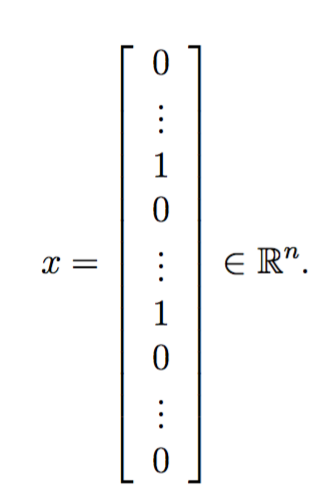
function x = emailFeatures(word_indices) %EMAILFEATURES takes in a word_indices vector and produces a feature vector %from the word indices % x = EMAILFEATURES(word_indices) takes in a word_indices vector and % produces a feature vector from the word indices. % Total number of words in the dictionary n = 1899; % You need to return the following variables correctly. x = zeros(n, 1); % ====================== YOUR CODE HERE ====================== % Instructions: Fill in this function to return a feature vector for the % given email (word_indices). To help make it easier to % process the emails, we have have already pre-processed each % email and converted each word in the email into an index in % a fixed dictionary (of 1899 words). The variable % word_indices contains the list of indices of the words % which occur in one email. % % Concretely, if an email has the text: % % The quick brown fox jumped over the lazy dog. % % Then, the word_indices vector for this text might look % like: % % 60 100 33 44 10 53 60 58 5 % % where, we have mapped each word onto a number, for example: % % the -- 60 % quick -- 100 % ... % % (note: the above numbers are just an example and are not the % actual mappings). % % Your task is take one such word_indices vector and construct % a binary feature vector that indicates whether a particular % word occurs in the email. That is, x(i) = 1 when word i % is present in the email. Concretely, if the word 'the' (say, % index 60) appears in the email, then x(60) = 1. The feature % vector should look like: % % x = [ 0 0 0 0 1 0 0 0 ... 0 0 0 0 1 ... 0 0 0 1 0 ..]; % % for i = 1:length(word_indices) x(word_indices(i)) = 1; end % ========================================================================= end
训练分类器
特征向量有了,剩下的就跟普通的数据集一摸一样了。
%% =========== Part 3: Train Linear SVM for Spam Classification ========
% In this section, you will train a linear classifier to determine if an
% email is Spam or Not-Spam.
% Load the Spam Email dataset
% You will have X, y in your environment
load('spamTrain.mat');
fprintf('\nTraining Linear SVM (Spam Classification)\n')
fprintf('(this may take 1 to 2 minutes) ...\n')
C = 0.1;
model = svmTrain(X, y, C, @linearKernel);
p = svmPredict(model, X);
fprintf('Training Accuracy: %f\n', mean(double(p == y)) * 100);
得到:
Training Accuracy: 99.825000 Evaluating the trained Linear SVM on a test set ... Test Accuracy: 98.500000
你看,这么弱的特征+线性核也能拿到这么高的分数,可见SVM还是很好用的。
 码农场
码农场